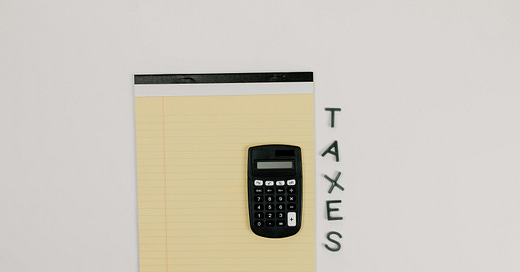Our favourite tools for running your travel writing business
12 tools to streamline your workflow and earn you more moolah
We are taking a well-deserved break for June, so instead of fresh content we’re sending out re-runs of some of our most-read and most-engaged with newsletters from the past twelve months, free for all to read. Paid subscribers — don’t worry, we’ll add a month onto all your subscriptions so you don’t lose out on shiny, fresh content from July onwards. Free subscribers, if you like what you see, please consider becoming a paid supporter of this newsletter.
Last week, we encouraged you to commit to a resolution that will supercharge your travel writing: viewing your career as a business. It’s a mindset that both Lottie and I have found fundamental in helping us to achieve financial success as travel writers.
But turning this new mindset into reality requires a bit more than just being told to do so, which is why we’ve compiled this list of tools that are essential to the smooth running of our day-to-day work.
Webinar: What can writers AND editors do to improve the pitching process?
Save the date and reserve your spot for just £6 — Meera’s next webinar takes place on 18 June at 3pm BST. Recording and materials will be sent within the following week to all who sign up, regardless of live attendance.
Most are free and should streamline your workflow, with very little effort on your part, which, let’s face it, is the holy grail of turning busyness into successful business.
Finance
QuickBooks: For accounting and invoicing
Investing in an accountant should save you money. However, if you’re not ready to pull the plug, we highly recommend getting accounting software instead. I’ve used QuickBooks for a couple of years now and it’s a great all-round tool. Use it for sending out invoices (and keeping an eye on those pesky outstanding ones) and tracking expenses and income in one place, as you can link it up to your bank account to keep abreast of your finances in real time. It also makes it super easy for your accountant to pull off your finances when the tax deadline swings around.
They have various different versions depending on what type of business you operate, but you’ll probably want QuickBooks Self-Employed, which starts at £10 per month (although they’ll currently start you off at just £1 per month for six months).
Wise: For fee-free payments, whatever the currency
Getting commissions from publications across the globe is a real boost to your business, but, if you’re not careful, currency conversion fees can be crippling. I used Paypal for years without realising that there were alternatives that wouldn’t bleed me dry: Wise.
Unlike Paypal, which charges you 2.5% on the base exchange rate to convert it into your currency, Transferwise uses the mid-market exchange rate (aka the rate used by XE and Google) plus a small commission fee, generally just 0.37% of the amount sent, plus a £0.76 transfer fee. As a result, you’ll receive significantly more into your account via the latter.
We’re offering a 25% birthday discount — 5% for every year of TTW — which is running until the end of the month. Purchase a monthly subscription for just £5.25 or an annual subscription for £45 and you’ll receive four emails each month, all packed with expert insights.
What’s more, as Transferwise comes with a debit card, you can also use it to pay for services in different currencies, thus saving you further cash.
A word of warning, however: I once had my account frozen for a few weeks by Wise while they investigated my transactions, and it wasn’t fun trying to get information from a non-responsive Wise agent while I wondered if I’d ever see my money again. As a result, I still use Wise to receive some payments, however, I always move money immediately into another account. My go-to app for purchases when travelling is now Revolut, a similar company that charges slightly more for transfers.
Starling or Monzo: For hassle-free expenses tracking
Tracking your expenses must rank among the most tiresome of all tasks as a travel writer. But, thanks to the tax breaks expenses offer us, it’s an essential activity.
For tracking expenses the easy way, open an account with a modern, app-based bank such as Monzo or Starling. It takes mere minutes to do so, while your new account allows you to label all of your purchases according to categories — such as expenses — and view them at the end of the month when doing your accounts. You can even download a spreadsheet of your transactions at the end of the year, making setting out your expenses for your accountant super easy.
If you’re an LLC, both banks also offer business accounts that have the exact same functionality.
Pitching
Google Drive: For pitch tracking, writing and everything in between
No matter where you are in the world, ensure you’re never stuck without access to a document with the Google Drive suite of tools (available on Android, iOS and desktop browser). Log in to your account to store everything from images to documents on your Drive, which can then be shared quickly and easily with editors, colleagues or friends, or just accessed from any computer, anywhere (and even offline, providing you have an initial connection).
We both use Google Docs, the Google version of Word, and Google Sheets, an Excel alternative, for planning this very newsletter, as well as pretty much everything else we write. The added bonus of using Drive is that — God forbid — your computer ever spontaneously combusted (or, well, you dropped it like I did last year), all of your documents would already be backed up and easily accessible.
Time Management
Toggl Track: For time tracking that’ll keep you on top of your hourly rates
The one tool that radically changed my ability to earn higher rates is Toggl Track (free on Android, iOS and desktop browser). One of the most important ways of running travel writing as a business is understanding how long it takes you to research, write and edit articles and what that actually means for your hourly rate when you agree to a commission.
Record every minute you spend working on an article or project using this free time tracking software and then work out what your hourly rate was. From doing this, I’ve learned that rates that may look poor can end up being very profitable. For example, a recurring gig of mine pays $300 USD per article, which, as each article takes just 2.5 hours to complete, means I earn an extremely healthy $120 USD per hour.
Brain.fm: For focusing, wherever, whenever
As travel writers, we find ourselves having to work from a variety of strange places and I’ve learned I need either silence or something inoffensive playing in the background to be able to work.
Brain.fm is my go-to app for concentration. You can choose how long you want to focus and the desktop browser or mobile app will play you ambient music that has been designed to force you into a trance-like work state. It does cost $50 USD for an annual subscription, but I’ve never found any other music to be quite so effective at getting me into the mood to work.
Asana or Trello: For managing your to-do list
Project management is a huge part of the role of being a travel writer. I’m a big fan of list-making (mainly because ticking things off is so cathartic), but for a modern approach, I love Asana (free on Android, iOS and desktop browser). This software allows me to set up to-do lists with deadlines and project categories so that I can keep on top of my work. Trello (free on Android, iOS and desktop browser) is a similar tool, with slightly more basic functionality.
Photography
Snapseed: For image editing on the go
One part of running a successful business is managing your workflow. Streamlining your photography processes, such as being able to upload shots to Instagram when you’re on location, can save you an inordinate amount of time, which is why Snapseed is such a brilliant app to download (free on Android and iOS).
Various presets let you quickly play around with effects, while you can also edit individual settings on your images, such as brightness, contrast and highlights.
General
Google Keep: For seamless storage and organisation
Lottie’s favourite app, Keep is a digital sticky note keeper. Available as an app (Android and iOS), Chrome extension and desktop browser, you can use it as a place to write short notes or pitch ideas, build to-do lists and store photos. The app can also read text in photos, making it brilliant for snapping a picture of a press release or brochure and converting it into editable text.
Even better still, you can convert everything from Keep into a Google Doc, thus streamlining your writing process.
Google Maps: For press trip planning
Our penultimate entry for Google on this list is Google Maps, an invaluable tool when it comes to any sort of press trip planning or guidebook writing. Whenever I’m preparing for a trip, I use it to star hotels, restaurants, bars and other points of interest in preparation for visiting them on the trip, as well as using this to plan out sensible routes for visiting each. I now have thousands of places saved in my Google Maps, which also serve as an aide memoire when I’m working on an article at a later date.
For even more helpful integration, don’t forget to add appointments, such as meetings with the tourist board, into your Google Calendar. By adding a meeting location, you'll find your appointment time will show up on the map in the relevant spot when you’re in the area.
Lastpass: For secure password storage
Nothing’s worse than forgetting your passwords or leaving yourself exposed to a security breach because you keep them all “hidden” in a notebook or file on your computer. A free mobile app (Android and iOS) and Chrome extension, Last Pass is such a vital tool, and has saved me from getting locked out of my email account on countless occasions.
Free for personal use, it stores all of your passwords securely and will auto-fill them (and suggest secure new passwords for sites) at the click of a button.
Google One: For a backup you can rely on
Our final nod to Google (honestly, we’re not on commission) is Google One. The importance of backing up your work and photos is a lesson you rarely learn until it’s too late — which is why we strongly recommend investing in cloud storage to keep you covered.
From just £1.59 per month, you get 100 GB of storage with Google One. Download the app to your mobile (Android or iOS) and decide which documents you want backed up from your phone, and it’ll do it automatically. This is great for photos, and you can even set it up so that it stores older photos in the cloud so that you can delete them from your phone and gain gigabytes of storage space back.
When it comes to your computer, it’s worth investing in a backup tool such as One Drive (Windows) or Time Machine (Mac). Affordable to use, they’re a lifesaver if your computer gets stolen or broken.
This was the second in our birthday month series, where we’re republishing our most-read articles. Want more business tips to get your teeth into? Check out Meera Dattani’s webinar series on travel writing here — new webinars are coming in June, too, so keep an eye out here for announcements. Our online course has tonnes of tips on this topic; head to our Teachable shop here.